Bleeds
Bleed is very important to ensure that we print your artwork to what you actually want to see – with nothing missing, or nothing extra!
We require you to have a 3mm bleed on all of your artwork pages submitted to us for print. This 3mm is to all sides of your artwork. For example if you were to design an A6 flyer, we would need it sized to 154mm x 111mm and the cut size that you receive would be 148mm x 105mm.
We also recommend having a content area to your flyer. This area would be 2mm smaller than the actual finished flyer size. This ensures that when we do cut your flyer your important text and images isn’t on the very edge so your customers or those you are marketing to can see your flyers correctly.
The image below is a good example for you to follow to make sure you’re following our requirements.
What if I haven’t added a bleed to my artwork?
If you’ve not added a 3mm bleed to your artwork it does mean that we will add a 3mm white border to your leaflet so that we do have something to cut off when we trim your printed product. Due to the small constraints and movements of the cutting machines this may mean that when you receive your flyers it may have a small white border on it, although this is small it won’t look great on your finished printed product.
CMYK
When supplying files for full colour printing, it is important that you supply your artwork in the correct colour mode. Many software programs give you the choice to work in either RGB mode or CMYK mode, CMYK mode is the correct colour space for full colour printing. RGB is the mode to what you see on your screen.
RGB:
RGB stands for Red, Green and Blue which are the primary colours of light. Scanners, digital cameras, and mobile phones generally create images using combinations of the three RGB colours. When you save a scanned image or photo taken with your digital camera, it will normally be saved in RGB mode unless otherwise specified. Artwork, images and photographs created in RGB mode are fine for use on websites, however, they cannot be used for printing on commercial printing presses.
CMYK:
Commercial presses print full colour images using CMYK. Generally, full colour images are created using the primary colours: Cyan (blue), Magenta (red), Yellow and Black, otherwise known as “CMYK printing” or “4 colour process”, black is designated the letter “K” to avoid confusion with “B” for blue.
If you haven’t as yet designed your artwork in CMYK then at some stage in the design process your artwork or images used must be converted from RGB to CMYK in order for us to print it. Unfortunately not all colours in the RGB spectrum are replicated in CMYK, such colours as said to be out of the CMYk spectrum. Some colours do convert well, where as some do not. Below is an example of some bright RGB colours that do not convert well to CMYK. As you can see the CMYK image looks slightly muted and not as vibrant as its RGB counterpart.
Most photographic images actually convert very well with little or no difference. Below is an example of a converted photograph where you can hardly see a change in colour.
For best results, we recommend working in CMYK mode from the beginning of the design process and converting any photographs or scanned images prior to pasting them into your artwork. Some graphic design software like Adobe Photoshop and Adobe Illustrator allow you to work in different colour modes so ensure you have chosen CMYK mode from the start.
Which file types do you accept?
Our preferred file type is a press ready PDF, if you have the knowledge and software to save in this format then please do so, ideally without crop marks. The advantage of saving as a PDF is that text can be preserved as text layers, this will result in much sharper print than flattened text which you may find in a JPEG. It is important that you check your settings when exporting to PDF ensuring that no optimisation is selected, as some settings for creating small file sizes can result in a file which is simply a JPEG inside a PDF.
Alternatively, we also accept PSD, TIFF, JPEG, AI, EPS files and artwork created in any of the professional design programs such as Adobe Photoshop, Adobe Illustrator, Adobe InDesign and Corel Draw.
Microsoft files…Word, Publisher etc
Artwork created in any of the Microsoft programs such as Word or Publisher will not be print ready files, however we can still accept them. If you’re unsure about your artwork use our free file check service and we’ll give you our professional opinion as to how we think your file will print.
What is DPI?
When you are looking to have something printed, you will need to ensure it is at the correct DPI to make sure that what we print is exactly what you think it’ll be – and nothing less.
Dpi stands for dots per inch. It refers to the pixels that make up an image or picture that is either displayed on a computer screen or printed on a piece of paper.
Sending us the right resolution for your flyer printing, brochure printing, business card printing or other printed products is essential to make sure you get the quality you want.
All our printed products need to be at 300dpi with the only exception of roller banners that need to be at 150dpi for printing.
Logos, photographs and images taken from your website should not be used at all as these will only be 72dpi, only accepting artwork created at a minimum of 300dpi ensures that the final print looks fantastic.
Proofs
We do not send onscreen proofs as standard. If you would like a on screen pdf proof please say so in the comments box during the order process.
We do not currently supply printed proofs. If you would like to see paper samples, please ask for a sample pack.