How to Print From Your Phone: A Comprehensive Guide
In today’s digital age, our smartphones serve as multi-functional devices capable of performing a myriad of tasks. However, despite their versatility, many people still find themselves in situations where they need to print documents, photos, or other materials directly from their phones. Fortunately, printing from your phone has become increasingly simple and convenient, thanks to advancements in technology and the availability of various printing solutions. In this article, we’ll explore several methods that enable you to print seamlessly from your smartphone.
- Using AirPrint (iOS Devices): If you own an iPhone or iPad, one of the easiest ways to print wirelessly is through AirPrint. Most modern printers support AirPrint, allowing you to print directly from your iOS device without the need for additional software. Simply ensure that your printer and iOS device are connected to the same Wi-Fi network, select the content you want to print, tap the share icon, and choose the “Print” option. From there, select your printer and adjust any print settings as needed before initiating the print job.
- Google Cloud Print (Android Devices): For Android users, Google Cloud Print offers a convenient printing solution that works with a wide range of printers, regardless of brand. To use Google Cloud Print, you’ll need to set it up on your printer and connect it to your Google account. Once configured, you can print from your Android device by selecting the content you wish to print, tapping the “Print” option, and choosing your printer from the list of available devices. Google Cloud Print also allows you to remotely print to your printer from anywhere with an internet connection.
- Printer Manufacturer Apps: Many printer manufacturers offer dedicated mobile apps that enable printing from smartphones and tablets. These apps typically provide additional features and customization options beyond basic printing. To utilize these apps, download and install the app corresponding to your printer’s brand, follow the setup instructions to connect your printer to the app, and then print your desired content directly from the app’s interface.
- Third-Party Printing Apps: In addition to manufacturer-specific apps, there are numerous third-party printing apps available for both iOS and Android devices. These apps often support a wide range of printers and may offer unique features such as cloud printing, advanced print settings, and integration with various file storage services. Popular third-party printing apps include PrinterShare, HP Smart, and Epson iPrint.
- Wi-Fi Direct Printing: Some printers support Wi-Fi Direct, allowing you to establish a direct connection between your smartphone and the printer without the need for a Wi-Fi network. With Wi-Fi Direct printing, you can quickly print from your phone by selecting the printer directly from your device’s settings or printing menu.
Conclusion:
Printing from your phone has never been easier, thanks to the array of wireless printing options available. Whether you’re using an iOS or Android device, you have multiple convenient methods at your disposal, ranging from built-in features like AirPrint and Google Cloud Print to dedicated manufacturer apps and third-party solutions. By leveraging these tools, you can seamlessly print documents, photos, emails, and more directly from your smartphone, eliminating the need for a computer or cumbersome cables. With wireless printing, you can stay productive and efficient while on the go, turning your smartphone into a powerful tool for all your printing needs.