How to Print Your Boarding Pass for EasyJet: A Step-by-Step Guide
Traveling can often be a stressful experience, but printing your boarding pass with EasyJet is a simple and straightforward process that can save you time at the airport. Whether you’re a frequent flyer or a first-time traveler with EasyJet, this guide will help you navigate through the steps to ensure you have your boarding pass ready before you reach the airport.
Step 1: Booking Confirmation
Once you have booked your flight with EasyJet, you will receive a booking confirmation email. This email will contain important information about your flight, including your booking reference number. Keep this email handy as you will need the booking reference to check-in.
Step 2: Online Check-In
EasyJet allows passengers to check-in online from 30 days up to 2 hours before the scheduled departure time. To check-in online, follow these steps:
- Visit the EasyJet Website: Go to the official EasyJet website (www.easyjet.com).
- Navigate to the Check-In Section: On the homepage, you will find the ‘Check-in’ tab. Click on it.
- Enter Your Details: You will be prompted to enter your surname and booking reference number. Once entered, click ‘Check-in’.
- Select Your Flight: Choose the flight you wish to check-in for and confirm your details.
- Confirm Your Seat: You will have the option to choose your seat. EasyJet offers allocated seating, and while some seats may come at an additional cost, there are usually free options available as well.
- Confirm Your Details: Ensure all your travel details are correct before proceeding.
Step 3: Download or Print Your Boarding Pass
After successfully checking in, you will have the option to download or print your boarding pass. There are several ways to do this:
- Print Immediately: You can choose to print your boarding pass directly from the check-in confirmation page.
- Download and Print Later: If you prefer, you can download your boarding pass as a PDF file and print it at a later time. Ensure your printer is working and has enough ink and paper.
- EasyJet Mobile App: EasyJet also offers a mobile app that allows you to download your boarding pass to your smartphone. This digital boarding pass can be scanned at the airport, eliminating the need for a physical copy.
Step 4: Ensure Your Boarding Pass is Readable
Regardless of whether you print your boarding pass or use a digital version, make sure the barcode is clearly visible and not damaged. This barcode is essential for scanning at various checkpoints in the airport.
Step 5: Keep Your Boarding Pass Handy
Once printed or downloaded, keep your boarding pass in an easily accessible place. If you have printed it, store it in a safe spot where it won’t get crumpled or lost. If using a digital version, make sure your phone is charged and the screen is not cracked.
Conclusion
Printing your boarding pass with EasyJet is a hassle-free process that can be done from the comfort of your home. By following the steps outlined above, you can ensure a smooth start to your journey. Online check-in not only saves time but also allows you to select your preferred seat and avoid long queues at the airport. Remember to keep your boarding pass secure and easily accessible. With these preparations, you can look forward to a more relaxed and efficient travel experience with EasyJet.