Mastering Double-Sided Printing: A Comprehensive Guide
In today’s eco-conscious world, efficiency and sustainability are at the forefront of many endeavors, including printing. Double-sided printing, also known as duplex printing, is a simple yet effective way to reduce paper waste and lower printing costs. However, for those unfamiliar with the process, it can seem daunting. Fear not! This article aims to demystify double-sided printing and provide you with the knowledge to master this eco-friendly practice.
Understanding Double-Sided Printing
Double-sided printing refers to the process of printing on both sides of a sheet of paper. This functionality is available on most modern printers and is often accessible through printer settings on your computer or directly on the printer itself. By utilizing both sides of the paper, you can effectively halve your paper consumption while maintaining the readability and professionalism of your documents.
Setting Up Your Printer
Before diving into double-sided printing, it’s essential to ensure that your printer supports this feature. Most modern printers, including inkjet and laser printers, offer duplex printing capabilities. If you’re unsure whether your printer supports double-sided printing, refer to the user manual or consult the manufacturer’s website for specifications.
Once you’ve confirmed that your printer supports duplex printing, you’ll need to configure your printer settings. This process may vary depending on your operating system and printer model, but the general steps are as follows:
- Access Printer Properties: Open the document you wish to print and navigate to the print dialog box. Select your printer and click on “Printer Properties” or “Preferences.”
- Enable Double-Sided Printing: Look for a setting labeled “Duplex Printing” or “Print on Both Sides.” Depending on your printer, you may have options such as “Long-edge binding” (where the binding edge is along the long side of the paper) or “Short-edge binding” (where the binding edge is along the short side of the paper). Choose the appropriate option based on your document’s layout.
- Adjust Additional Settings: Some printers offer additional settings, such as selecting the paper source or adjusting the print quality. Customize these settings according to your preferences and the requirements of your document.
- Preview and Print: Before printing, it’s advisable to preview your document to ensure that it appears as intended. Once satisfied, click “Print” to initiate the printing process.
Benefits of Double-Sided Printing
Embracing double-sided printing offers numerous benefits, both environmentally and economically:
- Reduces Paper Waste: By utilizing both sides of the paper, double-sided printing significantly reduces paper consumption, leading to less waste and lower environmental impact.
- Cost Savings: Printing on both sides of the paper can lower printing costs by effectively halving the amount of paper used. Over time, these savings can add up, benefiting both individuals and businesses.
- Convenience: Double-sided printing streamlines the printing process, allowing you to print multipage documents without manually flipping each page. This convenience saves time and enhances productivity.
Conclusion
In conclusion, double-sided printing is a simple yet powerful tool for promoting sustainability and efficiency in printing practices. By harnessing the capabilities of modern printers and embracing duplex printing, individuals and businesses can minimize paper waste, reduce costs, and contribute to a greener future. So, the next time you’re printing a document, remember to print double-sided and make a positive impact one page at a time!