In today’s digital age, stickers remain a popular means of expression, whether for personalizing belongings, promoting businesses, or adding flair to crafts. With advancements in technology, printing your own stickers has become easier and more accessible than ever before. If you’re eager to unleash your creativity and print your own stickers, follow this step-by-step guide to get started.
Step 1: Design Creation
Before diving into the printing process, you’ll need a design for your stickers. This is where your creativity comes into play. You can use graphic design software like Adobe Photoshop, Illustrator, or free alternatives like Canva or GIMP. Ensure that your design is high-resolution and appropriately sized for the stickers you intend to print.
Step 2: Choose the Right Printer
The type of printer you use will greatly influence the quality of your stickers. While standard inkjet printers can produce decent results, a dedicated photo printer or a high-quality color laser printer will yield superior prints with vibrant colors and crisp details. Additionally, consider the printer’s compatibility with sticker paper and its ability to handle various paper thicknesses.
Step 3: Select Suitable Sticker Paper
Sticker paper comes in various types, including glossy, matte, clear, and vinyl. Each type offers different finishes and durability levels. Matte stickers have a smooth, non-reflective surface and are ideal for indoor use. Glossy stickers have a shiny finish that enhances colors but may be prone to fingerprints. Clear stickers are transparent and blend seamlessly onto surfaces, while vinyl stickers are durable and weather-resistant, suitable for outdoor use.
Step 4: Print Your Design
Load the chosen sticker paper into your printer according to the manufacturer’s instructions. Make sure to adjust the printer settings to match the paper type for optimal results. Test print your design on regular paper first to check for any errors or alignment issues. Once satisfied, proceed to print your stickers onto the sticker paper.
Step 5: Allow for Drying Time
After printing, allow your stickers to dry completely before handling or cutting them. This prevents smudging and ensures that the ink adheres properly to the sticker paper. The drying time can vary depending on the printer, ink, and paper type used, so be patient and avoid rushing this step.
Step 6: Cut Out Your Stickers
Once the stickers are dry, carefully cut them out using scissors or a craft knife along the outline of each design. Take your time to ensure clean, precise cuts, especially if your designs have intricate details or fine lines. For uniformity, consider using a paper trimmer or a cutting mat with a ruler.
Step 7: Apply Finishing Touches (Optional)
To enhance the durability and longevity of your stickers, consider applying a protective laminate or clear adhesive film over the printed surface. This extra layer helps shield the stickers from scratches, water damage, and UV fading, making them suitable for outdoor use and extending their lifespan.
Conclusion:
Printing your own stickers opens up a world of creative possibilities, allowing you to showcase your unique designs and add a personal touch to any project. By following these step-by-step instructions, you can confidently create professional-looking stickers right from the comfort of your home. Experiment with different designs, paper types, and printing techniques to unleash your imagination and bring your ideas to life. Whether you’re a hobbyist, an entrepreneur, or simply looking to add a splash of color to your surroundings, printing stickers is a fun and rewarding endeavor that anyone can enjoy.