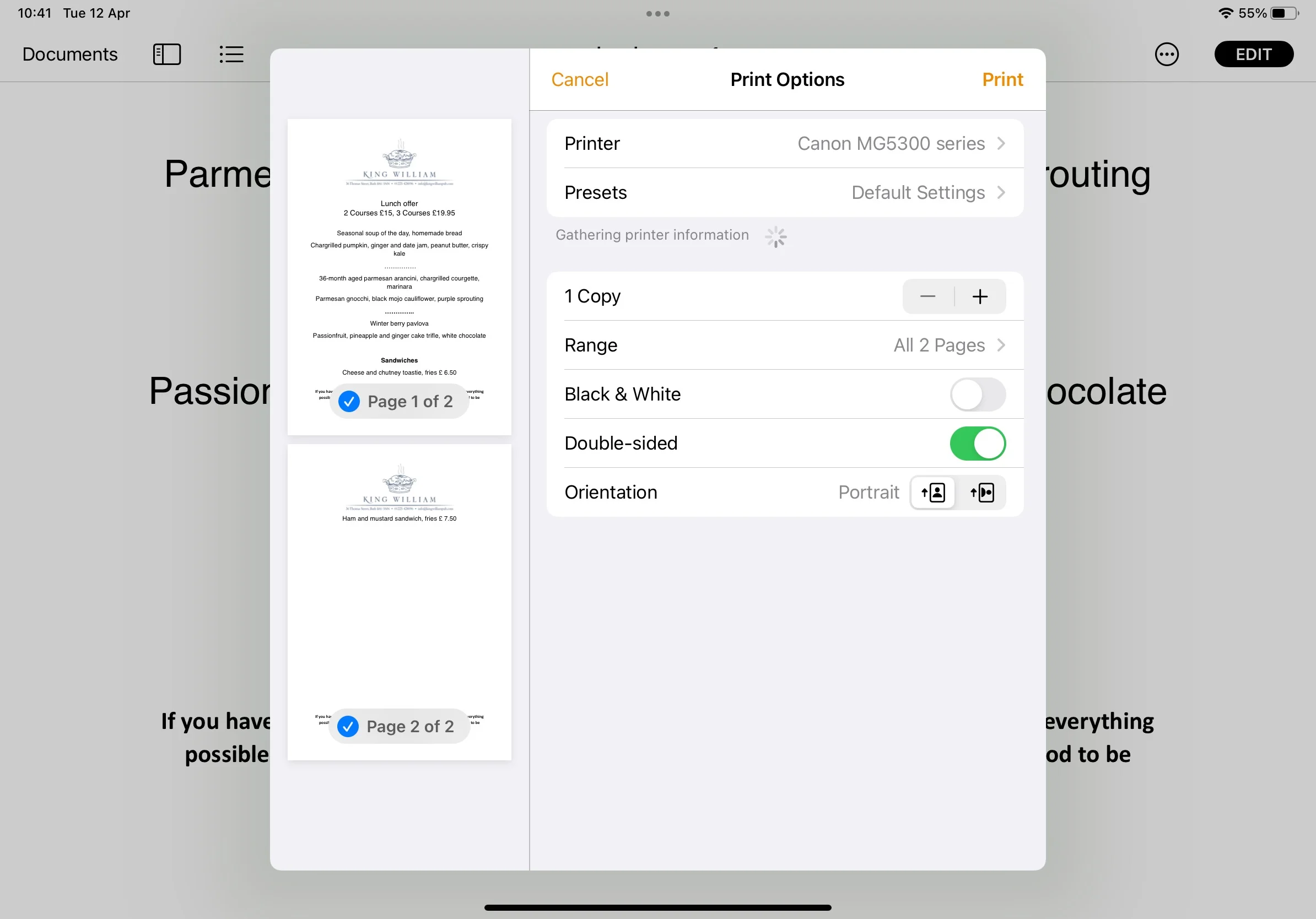How to Print from Your iPad: A Step-by-Step Guide
In today’s digital age, the iPad has become an indispensable tool for productivity, creativity, and entertainment. However, there are still times when you need to print out documents, photos, or emails from your iPad. Fortunately, printing from your iPad is easier than ever before, thanks to advancements in technology and seamless integration with wireless printers. In this guide, we’ll walk you through the steps to print from your iPad effortlessly.
Step 1: Ensure Printer Compatibility Before you begin, it’s essential to confirm that your printer is compatible with AirPrint, Apple’s wireless printing technology. Most modern printers support AirPrint, but if you’re unsure, check the manufacturer’s website or consult the printer’s manual.
Step 2: Connect to the Same Wi-Fi Network Both your iPad and the printer need to be connected to the same Wi-Fi network for printing to work smoothly. If your iPad and printer are not on the same network, go to the iPad’s Settings, select Wi-Fi, and connect to the appropriate network.
Step 3: Open the Document or Photo Navigate to the document, photo, email, or webpage that you want to print from your iPad. Once you have the content open on your screen, look for the print option. This can typically be found by tapping the share icon (a square with an arrow pointing up) or by accessing the “Print” option directly from within the app’s menu.
Step 4: Select Printer and Print Options Tap the print option, and your iPad will search for available printers on the same Wi-Fi network. Once your printer appears, select it from the list. You can also adjust print settings such as the number of copies, color or black and white printing, and paper size.
Step 5: Print! After selecting your printer and adjusting the print settings, simply tap the “Print” button, usually located in the top right corner of the screen. Your iPad will send the print job to the selected printer, and you should hear or see the printer spring into action.
Conclusion: Printing from your iPad has never been easier, thanks to AirPrint technology and the seamless integration between Apple devices and wireless printers. With just a few simple steps, you can print documents, photos, emails, and webpages directly from your iPad, eliminating the need for cumbersome cables or complicated setup processes. Whether you’re working on the go or simply want to bring your digital creations to life, printing from your iPad opens up a world of possibilities. So go ahead, unleash your creativity, and let your iPad and wireless printer work together to bring your ideas to life in vibrant color or sharp monochrome.