A Step-by-Step Guide: How to Print Photos from Your iPhone
In today’s digital age, smartphones have become our go-to devices for capturing life’s moments. With the powerful cameras packed into iPhones, it’s no wonder that many of us have accumulated a treasure trove of cherished memories stored in our devices. While sharing photos on social media platforms is convenient, there’s something special about holding a physical print in your hands. Fortunately, printing photos from your iPhone is easier than you might think. In this guide, we’ll walk you through the steps to print your favorite photos, ensuring you can preserve those precious memories for years to come.
Step 1: Select Your Photos Open the Photos app on your iPhone and navigate to the album or the specific photo you want to print. Tap on the photo to open it, then tap the share icon (the square with an arrow pointing upward) located at the bottom-left corner of the screen.
Step 2: Choose a Printing Option After tapping the share icon, a menu will appear with various sharing options. Scroll through the options until you find “Print” and tap on it.
Step 3: Select Printer and Print Options Your iPhone will automatically detect any AirPrint-enabled printers available on the same Wi-Fi network. Tap on the printer you want to use. If your printer is not AirPrint-enabled, you can still print using third-party printing apps available on the App Store.
Once you’ve selected the printer, you can customize the print options according to your preferences. This includes selecting the number of copies, paper size, and color adjustments.
Step 4: Print Your Photos After customizing the print options, tap the “Print” button located in the upper-right corner of the screen. Your iPhone will send the print job to the selected printer, and you should see your photos begin to print shortly.
Step 5: Collect Your Printed Photos Once the printing process is complete, collect your printed photos from the printer’s output tray. Depending on the printer and print settings, the photos may need some time to dry before handling them.
Conclusion Printing photos from your iPhone is a simple and straightforward process that allows you to bring your digital memories to life. Whether you want to create a physical album, decorate your space with framed prints, or share memories with loved ones, printing photos from your iPhone offers a tangible way to cherish those special moments. By following the steps outlined in this guide, you can easily print your favorite photos and preserve them for years to come. So why wait? Start printing your memories today and relive those precious moments whenever you desire.