How to Return Items to Amazon Without a Printer: A Comprehensive Guide
Returning items to Amazon is usually a straightforward process, but what if you don’t have access to a printer? Don’t worry; you can still complete your return hassle-free. Here’s a step-by-step guide to returning items to Amazon without a printer.
- Initiate the Return Process: Start by logging into your Amazon account and navigating to the “Your Orders” section. Find the item you want to return and select the “Return or replace items” option.
- Select Return Method: Amazon typically provides a few options for returning items, including drop-off locations, scheduled pickups, or printing a return label. Since you don’t have a printer, choose one of the alternative methods.
- Drop-off Locations: Many major carriers, such as UPS, FedEx, and Kohl’s, partner with Amazon to offer drop-off locations for returns. Select the drop-off option and choose a convenient location near you.
- Generate a QR Code: Amazon allows you to generate a QR code for your return at select locations. This QR code will be sent to your email or displayed on the screen. Simply present this code at the drop-off location, and they’ll handle the rest.
- Schedule a Pickup: If drop-off locations aren’t feasible for you, consider scheduling a pickup. During the return process, Amazon may offer the option to schedule a carrier pickup from your address. Select this option and choose a suitable date and time for the pickup.
- Prepare the Package: Once you’ve chosen your return method, prepare the item for return. Make sure it’s securely packaged and include any necessary documentation, such as the packing slip or order confirmation.
- Drop-off or Wait for Pickup: If you’ve opted for a drop-off, take your packaged item to the selected location and present your QR code or follow any additional instructions provided. If you’ve scheduled a pickup, make sure someone is available at the designated time to hand over the package to the carrier.
- Track Your Return: After completing the return process, keep an eye on your Amazon account for updates. You should receive confirmation once the item has been received and processed by Amazon.
Conclusion
Returning items to Amazon without a printer is entirely possible thanks to the variety of options available. Whether you choose to drop off your return at a designated location or schedule a pickup from your home, Amazon strives to make the process as convenient as possible for its customers. By following the steps outlined in this guide, you can easily return your items without the need for a printer, ensuring a smooth and hassle-free experience.